Overview of Svchost.exe
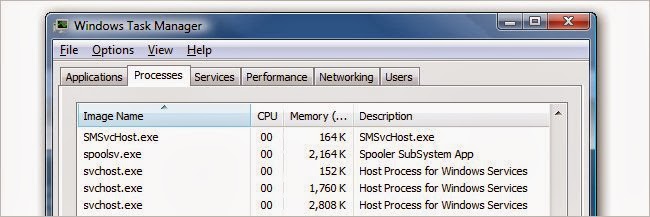
Svchost.exe serves as a kernel system process that hosts multiple Windows services maintaining the regular work of operating system. It is also known as Service Host, or SvcHost that is generally implemented as dynamically-linked libraries (DLLs). The Svchost.exe file is located in c:\windows\system32 or c:\winnt\system32 directories according to the specific version of Windows. Generally, computer users are able to view the work of Svchost.exe through Windows Task Manager. Each Svchost.exe process may take control of a certain program or a group of services. As a result, it is not suggested to end up the process of Svchost.exe without definite requirement.
Why are there multiple Svchost.exes running?
Svchost.exe is an important system file which can be used to help Windows fulfillment various functions. In order to effectively maintain the work of system, Svchost.exe process can perform multiple tasks. Each Svchost.exe running process is independent for its own service. For example, a Svchost.exe process may have the responsibility for firewall, and other takes control of the work of CPU. Thereupon it is normal that multiple Svchost.exes run together in system.
Is Svchost.exe a virus?
As we have mentioned before, Svchost.exe is a legitimate and vital process for operating system. Certainly, Svchost.exe cannot be a virus or spyware for computer. However, the Svchost.exe file still can be assaulted and utilized by cyber criminals who attempt to make damage on targeted machine and benefit from victims. If in this case, the infected Svchost.exe could be destructive for operating system that should be removed from computer timely.
Potential threats Svchost.exe virus may bring
1. Svchost.exe virus may take up high computing system resource to slow down the performance of system. It may even keep CPU running at 100% abnormally.
2. Svchost.exe virus may compromise your system and may introduce additional infections like rogue software.
3. Svchost.exe virus may cause serious damage by deleting important files and destroying information on your system.
4. Svchost.exe virus may allow cyber criminals to track your computer and steal your personal information.
How to remove Svchost.exe virus
To remove Svchost.exe virus, you may utilize your installed antivirus program or other security tools. However, with the help of advanced hiding techniques, Svchost.exe virus may easily bypass the detection and auto removal from virus remover. If this is the case, you may consider the helpful manual removal to get rid of Svchost.exe virus completely.
1. Stop the process of Svchost.exe virus.
[random].exe
2. Show hidden files created by Svchost.exe virus.
- Click on the Start button and then on Control Panel
- Click on the Appearance and Personalization and go to Folder Options.
- Click on the View tab in the Folder Options window
- Choose the Show hidden files, folders, and drives under the Hidden files and folders category. Select OK at the bottom of the Folder Options window.
%Documents and Settings%\[UserName]\Application Data\[random]
%AllUsersProfile%\Application Data\.dll
%AllUsersProfile%\Application Data\.exe
4. Clean up all the registry entries of Svchost.exe virus.
- a.Open Registry Editor. (Windows XP, go to Start Menu, run, type in “Regedit” and press OK; in Windows 7, Windows Vista & Windows 8, go to Start menu, Search, type in “Regedit”).
- b.Search and remove all the registry files of Svchost.exe virus completely.
HKEY_CURRENT_USER\Software\Microsoft\Windows\CurrentVersion\Run “[RANDOM]”
HKEY_LOCAL_MACHINE\SOFTWARE\Microsoft\Windows\CurrentVersion\Run “[RANDOM].exe”
Please note, this is a self help manual guide; you need to possess sufficient skills about dealing with registries entries, dll. files and program files, you need to be very careful to move on every step. Want to safely and completely remove this perky mutating Svchost.exe virus infection but you cannot figure out a way since various security tools failed to remove it? Contact VilmaTech24/7 online Computer Expert to remove any stubborn computer threat manually!


Are you willing to know who your spouse really is, if your spouse is cheating just contact cybergoldenhacker he is good at hacking into cell phones,changing school grades and many more this great hacker has also worked for me and i got results of spouse whats-app messages,call logs, text messages, viber,kik, Facebook, emails. deleted text messages and many more this hacker is very fast cheap and affordable he has never disappointed me for once contact him if you have any form of hacking problem am sure he will help you THANK YOU.
ReplyDeletecontact: cybergoldenhacker at gmail dot com