Common Attitudes of Ransomware
- It downloads and installs rogue software without your permission.
- It disables executable applications and antivirus on your computer.
- It gives fake warnings to mislead you to pay for it.
- It blocks opening legitimate websites but its purchase page.
- It causes your computer slowing down and even crashing from time to time.
CryptoWall Decrypter Tech Analysis
CryptoWall Decrypter (CryptoWall virus) is a more current variant related to CryptoDefense (Removal Help), Cryptorbit and CryptoLocker infection, which belongs to the category of ransomware released by cyber criminals who attempt to disrupt affected computers and gain from victims. The new version of CryptoWall Decrypter based on the original operating principle of Crypto ransomware, has the capability to restrict the access to the operating system it infects and forcibly encrypt user’s file stored on computer. This may include *.doc, *.docx, *.xls, *.ppt, *.psd, *.pdf, *.eps, *.ai, *.cdr, *.jpg, etc. When installed, this type of ransomware will have a full scan on user’s computer, and then create various ransom notes, collectively refer to decryption service, such as DECRYPT_INSTRUCTION.txt, DECRYPT_INSTRUCTION.html and DECRYPT_INSTRUCTION.url, in every folder containing the encrypted files.
Generally, in order to release affected computer and decrypt files, CryptoWall Decrypter infection will demand users to get a private key by paying 500 USD/EUR currently, and Bitcoins payment is acceptable as well. For the purpose of threatening innocent victims, this ransomware even claims that if payment is not made before a certain time, usually 3-7 days, the cost of decrypting files will increase 2 times and will be 1000 USD/EUR or more. However, the truth is, CryptoWall Decrypter scam is only a trick tool used by malware distributors. Even if users pay for the key in order to decrypt their files, the infection may still come back over and over again in a variety of templates. Most commonly the payment link provided by CryptoWall Decrypter is often based on https://kpai7ycr7jxqkilp.torexplorer.com/ URL titled Decrypt service. It always offers instruction for computer users on how to pay money through online system or Bitcoin. Nonetheless, when users click on the sponsored links supported by CryptoWall Decrypter, additional PC malware may be dropped and installed on affected computer using all possible found vulnerabilities. Provided CryptoWall Decrypter cannot be removed timely, it may even allow remote hackers to access and control compromised machine completely. This will lead to unimaginable damage for affected computer as well as user’s privacy.
Screenshots of CryptoWall Decrypter Virus


How does CryptoWall Decrypter Spread
CryptoWall Decrypter ransomware is believed to emanate from downloads or updates of certain applications coming from distrusted Internet resources. Computer users may also have the possibility to get infected with CryptoWall Decrypter when they visit some malicious websites or other standard web pages that have been attacked by malware developers. In some cases, CryptoWall Decrypter virus could be propagated onto a user’s computer with the aid of a spam email carrying sponsored links or other attachments. As a result, computer users should keep cautious while using any unreliable online resources to prevent from CryptoWall Decrypter virus or other potential threats.
Way to Remove CryptoWall Decrypter Scam
It is certain that not all computer malware could be detected and completely removed by Anti-malware program. CryptoWall Decrypter is one of such stubborn viruses. By using manual method, CryptoWall Decrypter could be stopped and cleaned from toxic computer. To manually get rid of CryptoWall Decrypter, it’s to end processes, unregister DLL files, search and delete all other CryptoWall Decrypter files and registry entries. Follow the CryptoWall Decrypter removal guide below to start.
For Windows users:
1. Safe Mode with Networking.
To perform this procedure, please restart your computer. -> As your computer restarts but before Windows launches, tap “F8″ key constantly. -> Use the arrow keys to highlight the “Safe Mode with Networking” option and then press ENTER. -> If you don’t get the Safe Mode with Networking option, please restart the computer again and keep tapping “F8″ key immediately.
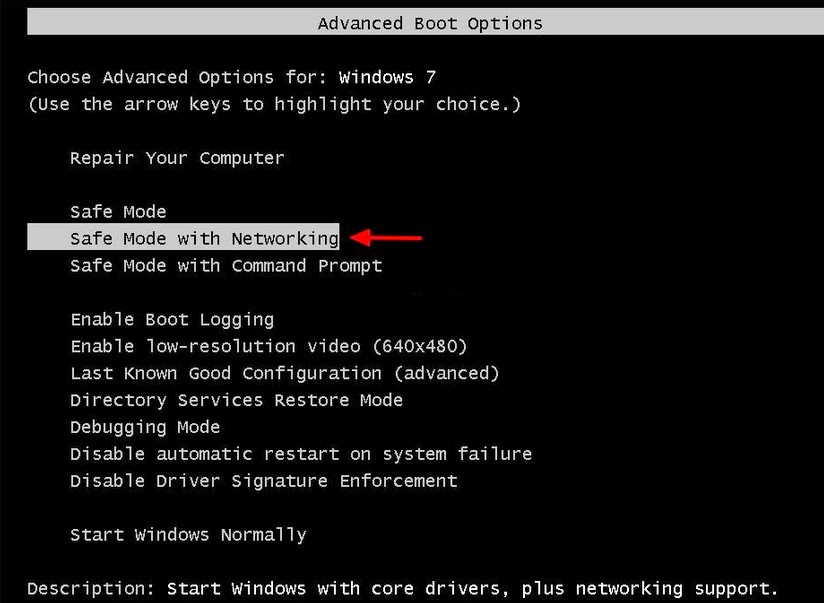
2. Kill the process of CryptoWall Decrypter in Task Manager.
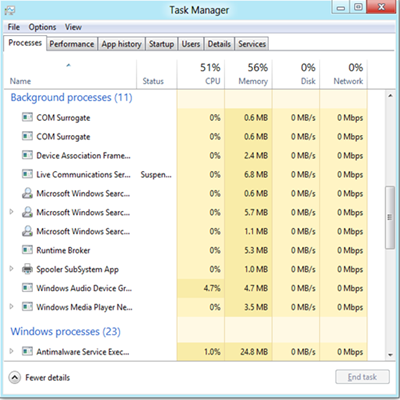
3. Go to the Registry Editor, remove all CryptoWall Decrypter registry entries listed here:
%Documents and Settings%\All Users\Application Data\[random]\
%Documents and Settings%\All Users\Application Data\[random]\[random].exe
%Documents and Settings%\All Users\Application Data\[random]\[random].mof
%Documents and Settings%\All Users\Application Data\[random]\[random].dll
%Documents and Settings%\All Users\Application Data\[random]\[random].ocx
%Documents and Settings%\All Users\Application Data\[random]\[random]\
%UserProfile%\Application Data\ CryptoWall \
%UserProfile%\Application Data\ CryptoWall \cookies.sqlite
%UserProfile%\Application Data\ CryptoWall \Instructions.ini
4. Go to hard disk and remove all the leftover and files of CryptoWall Decrypter threat.
HKEY_CLASSES_ROOT\PersonalSS.DocHostUIHandler
HKEY_CURRENT_USER\Software\Microsoft\Internet Explorer\Download “RunInvalidSignatures” = “1″
HKEY_CURRENT_USER\Software\Microsoft\Windows\CurrentVersion\Internet Settings “ProxyServer” = “http=127.0.0.1″
HKEY_CURRENT_USER\Software\Microsoft\Windows\CurrentVersion\Run “Anti-Malware Lab″
HKEY_CURRENT_USER\Software\Microsoft\Windows\CurrentVersion\Run “[random].exe″
HKEY_LOCAL_MACHINE\SOFTWARE\Microsoft\Windows NT\CurrentVersion\Image File Execution Options “Debugger” = “svchost.exe”
For Mac users:
CryptoWall Decrypter scam on Mac OS is often based on Javascript and CSS, so you can simply get rid of the virus by resetting your infected browsers. Here uses Safari as example:
1. On the Safari, click on Settings icon and then select reset safari.

2. Then, there will open a window shown as below image, click Reset button to reset Safari to default settings.

3. Restart Safari to check again.
Video Guide on How to Backup Windows Registry Entries
Since some files might be hidden or changed, so you should realize that manual removal of CryptoWall Decrypter is a cumbersome procedure and does not ensure complete deletion of the malware. Besides, manual interference of this kind may cause damage to the system. If you cannot handle the operation alone, it is strongly recommend for you to get help from VilmaTech online agents who will offer professional tech and real-time support.

its very great post I like this post and I will be follow this instruction if this process is not working and looking for Delete Tuvaro Virus visit now Remove Tuvaro Permanently
ReplyDeleteProfessional Virus Removal And Pc Security Protection: How To Remove Cryptowall Decrypter, Decrypt Files Encrypted By Cryptowall Scam >>>>> Download Now
Delete>>>>> Download Full
Professional Virus Removal And Pc Security Protection: How To Remove Cryptowall Decrypter, Decrypt Files Encrypted By Cryptowall Scam >>>>> Download LINK
>>>>> Download Now
Professional Virus Removal And Pc Security Protection: How To Remove Cryptowall Decrypter, Decrypt Files Encrypted By Cryptowall Scam >>>>> Download Full
>>>>> Download LINK ar
I simply used MalwareFox, worked like a charm.
ReplyDelete
ReplyDeleteAre you willing to know who your spouse really is, if your spouse is cheating just contact cybergoldenhacker he is good at hacking into cell phones,changing school grades and many more this great hacker has also worked for me and i got results of spouse whats-app messages,call logs, text messages, viber,kik, Facebook, emails. deleted text messages and many more this hacker is very fast cheap and affordable he has never disappointed me for once contact him if you have any form of hacking problem am sure he will help you THANK YOU.
contact: cybergoldenhacker at gmail dot com